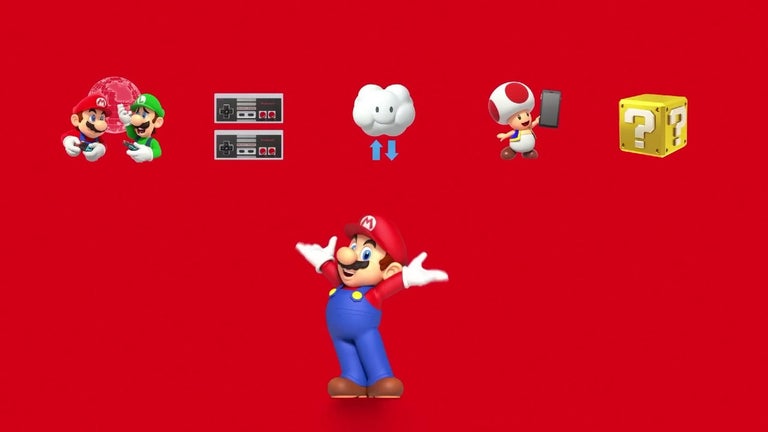A simple, easy-to-use media player!
Media Player Classic is one of the simplest and easiest-to-use media players available online. With support for a wide range of file formats, this free media player runs well on older as well as newer Windows operating systems. Designed on the foundation of Windows Media Player, this tool has a simple and clean interface. Since it’s lightweight on system resources and doesn’t display ads, it’s a great utility tool for your Windows PC.
Revisit the classic look of the Media Player!
Media Player Classic (MPC), also called 123 Player, is the perfect choice to watch videos in different file formats. A free media player, it comes with several features and advanced functionalities to provide you with better control options. If you’ve used a specific version of Windows Media Player before, MPC will feel intuitive and interactive.
All the controls are neatly lined, including different menus. If the player comes across an unfamiliar file type, it doesn’t freeze or crash, which is a rare quality in a free tool. Just like VLC, it starts within seconds and runs smoothly on all kinds of Windows systems. Unfortunately, when you download MPC, you realize that it doesn’t support video streaming.
Familiar interface and easy navigation
When you run Media Player Classic download for PC, it displays a familiar interface, which is quite easy to navigate. It’s a good way to make you feel adjusted with the new program. Each item can be dragged over the main window or goes through a dedicated menu in the form of individual files or a content directory.
All the playback options in the tool are clearly visible, including volume sliders and the progress. While using MPC player, you get quick access to several elements and preview sections, with the option to bring up many other features.
Easily create and manage playlists
While Media Player Classic comes with a wide range of features, the ‘Playlist Manager’ is the most interesting. You can easily bring up the ‘manager’ to create a playlist with different selections, which can be loaded later. Like other popular media players, the tool allows you to import specific playlist formats from Windows Media Player and other third-party tools.
If you have some favorites, it’s easy to play them with Media Player Classic. The program allows you to bring up these files as part of a playlist, which can be played instantly. You can also browse through the system to create multiple such playlists.
Supports a wide range of formats.
One of the key benefits of Media Player Classic download for Windows is the support for a wide range of file formats. It can render nearly all media files, including MPG, AVI, SWF, and MOV. Moreover, the program offers support for several audio file formats, including MP3, FLAC, and OGG. Just sit back and enjoy your favorite multimedia files playing on a media player with classic interface.
Several customization options
When you download Media Player Classic, it can be customized in a lot of different ways, from the advanced options to common settings, such as ‘Command Line Switches’, ‘Renderer Settings’, and ‘Tweaks’. The program comes with a built-in ‘Shader Editor’, ‘Statistics’, ‘Presets’, and ‘Playlists’.
There’s the possibility of downloading an optional toolbar to change the icons. Additionally, Media Player Classic offers excellent support with FAQs, Changelog, Tutorials, and Manuals on the official website.
While Media Player Classic has been designed to play Blu-Rays, DVDs, and other media files, it can directly access files from a wide range of video-capture devices and several other sources. With the ‘Quick Open File’ option, you can browse and launch files quickly.
Though Media Player Classic doesn’t support file conversions like media converters, it offers support for playing MKV files. In fact, since the tool handles almost every file type without any issues, it’s an excellent choice for your Windows PC.
Considering all the features, simple interface, and easy navigation, there’s little doubt that Media Player Classic is an exceptional program. Moreover, it’s free to download, and doesn’t come with disrupting ads. Overall, it’s a great choice to watch your favorite videos.
The perfect choice for watching videos!
Without a doubt, Media Player Classic or 123 Media Player is an easy-to-use, versatile, and simple platform to watch your favorite videos. Unless you want a tool with support for audio CDs and video streaming, this media player free download will be an excellent choice among popular media players.